Let’s deep dive into the world of loops in PHP and take your coding to the next level.
In this tutorial, we provide a comprehensive guide to loops in PHP. Loops allow you to handle repetitive tasks with minimal effort. Mastering loops such as for, while, do-while, and foreach can greatly enhance your coding abilities and make your applications run smoother.This guide will take you through each loop type, offering clear syntax explanations, practical / Industry examples, and best practices to help you fully leverage loops in PHP.
Introduction to Loops in PHP
Why Loops are Important in Programming?
Loops are fundamental in programming because they allow you to “execute the same block of code multiple times without rewriting it”. This capability is crucial for tasks that require repetition, such as processing items in an array, generating reports, or performing batch updates.
Example: Imagine needing to send a personalized email to each user in a list. Without loops, you’d have to write separate code for every single email, but with loops, you can automate the process efficiently.
1) Beginner Level:
Types of Loops in PHP
For Loop: Ideal for iterating a known number of times or iterations. For example, looping through the numbers 1 to 10 to display them on the screen.
for ($i = 1; $i <= 10; $i++) {
echo $i . " ";
}Foreach Loop: Specifically designed for iterating over arrays and objects. For example, displaying each item in a shopping cart.
$data = ['deep', 'dive', 'php'];
foreach ($data as $item) {
echo $item . " ";
}While Loop: Best for situations where the number of iterations isn’t known. For example, reading data from a file until the end is reached or file Not Found.
$i = 1;
while ($i <= 10) {
echo $i . " ";
$i++;
}Do-While Loop: it is Similar to while loop, but at least one execution of the loop is guaranteed. For example, asking a user to enter a correct password, ensuring the prompt appears at least once.
$i = 1;
do {
echo $i . " ";
$i++;
} while ($i <= 10);2) Intermediate to Advanced Level Iterations Examples:
Example 1: Recursive loop for Tree Structures
Ex1. Rendering a Nested Menu
Consider a website navigation menu with multiple levels of submenus. You can use recursion to generate the HTML for this nested structure.
$menuItems = [
['id' => 1, 'parent_id' => 0, 'title' => 'Home'],
['id' => 2, 'parent_id' => 0, 'title' => 'Products'],
['id' => 3, 'parent_id' => 2, 'title' => 'Laptops'],
['id' => 4, 'parent_id' => 2, 'title' => 'Desktops'],
['id' => 5, 'parent_id' => 0, 'title' => 'About Us'],
['id' => 6, 'parent_id' => 0, 'title' => 'Contact']
];
function buildMenu(array $elements, $parentId = 0) {
$html = '';
foreach ($elements as $element) {
if ($element['parent_id'] == $parentId) {
$html .= '<li>' . $element['title'];
$children = buildMenu($elements, $element['id']);
if ($children) {
$html .= '<ul>' . $children . '</ul>';
}
$html .= '</li>';
}
}
return $html;
}
echo '<ul>' . buildMenu($menuItems) . '</ul>';OUTPUT:

Ex2. Rendering Tree Structure Representing categories:
Recursion is an advanced technique where a function calls itself to solve smaller parts of the same problem. This is especially useful for working with hierarchical data structures like file systems, categories data or organizational charts.
<?php
$categories = [
['id' => 1, 'p_id' => 0, 'name' => 'A1'],
['id' => 2, 'p_id' => 1, 'name' => 'B1'],
['id' => 3, 'p_id' => 1, 'name' => 'B2'],
['id' => 4, 'p_id' => 2, 'name' => 'C1'],
['id' => 5, 'p_id' => 2, 'name' => 'C2']
];
function buildCategoryTree(array $elements, $parentId = 0)
{
$branch = [];
foreach ($elements as $element) {
if ($element['p_id'] == $parentId) {
$children = buildCategoryTree($elements, $element['id']);
if ($children) {
$element['children'] = $children;
}
$branch[] = $element;
}
}
return $branch;
}
$tree = buildCategoryTree($categories);
echo "<pre>";
print_r($tree);OUTPUT:
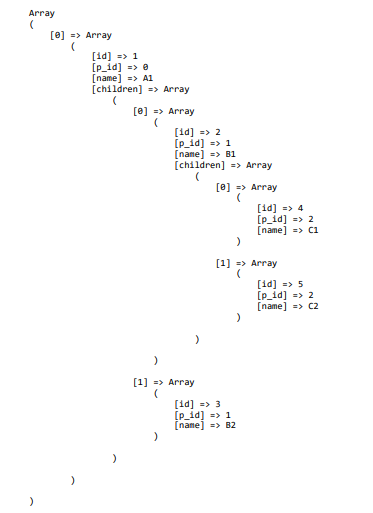
Example 2: Iterating Over Complex Nested JSON Data from an API
In this example, you need to extract specific information from a deeply nested JSON structure, which is more challenging due to multiple layers of nested arrays and objects.
Ex1. Sample JSON Response:
Imagine you’re working with an API that provides detailed information about various books, including nested information about authors, reviews, and ratings.
$json = '{
"books": [
{
"id": 1,
"title": "Learn PHP",
"authors": [
{
"id": 101,
"name": "John Doe",
"contact": {
"email": "john@deepdivephp.com",
"phone": "123-456-7890"
}
}
],
"reviews": [
{
"id": 201,
"reviewer": {
"name": "Jane Smith",
"profile": {
"email": "jane@deepdivephp.com",
"location": "New York"
}
},
"rating": 4,
"comment": "Great book for beginners!"
}
]
},
{
"id": 2,
"title": "Mastering PHP",
"authors": [
{
"id": 102,
"name": "Alice Johnson",
"contact": {
"email": "alice@deepdivephp.com",
"phone": "098-765-4321"
}
},
{
"id": 103,
"name": "Bob Brown",
"contact": {
"email": "bob@deepdivephp.com",
"phone": "555-555-5555"
}
}
],
"reviews": [
{
"id": 202,
"reviewer": {
"name": "Michael Davis",
"profile": {
"email": "michael@deepdivephp.com",
"location": "San Francisco"
}
},
"rating": 5,
"comment": "An excellent resource for advanced developers!"
},
{
"id": 203,
"reviewer": {
"name": "Laura Wilson",
"profile": {
"email": "laura@deepdivephp.com",
"location": "Chicago"
}
},
"rating": 3,
"comment": "Good book but could be better organized."
}
]
}
]
}';Goal: Extract and display the book title, author names and contacts, reviewer names and their locations, along with ratings and comments for each book.
Approach: Handle the nested structure carefully, ensuring all layers are checked for existence before accessing their properties.
$data = json_decode($json, true);
if (isset($data['books']) && is_array($data['books'])) {
foreach ($data['books'] as $book) {
$title = isset($book['title']) ? $book['title'] : 'Unknown Title';
echo "Title: $title\n";
if (isset($book['authors']) && is_array($book['authors'])) {
foreach ($book['authors'] as $author) {
$authorName = isset($author['name']) ? $author['name'] : 'Unknown Author';
$authorEmail = isset($author['contact']['email']) ? $author['contact']['email'] : 'No Email';
$authorPhone = isset($author['contact']['phone']) ? $author['contact']['phone'] : 'No Phone';
echo "Author: $authorName, Email: $authorEmail, Phone: $authorPhone\n";
}
}
if (isset($book['reviews']) && is_array($book['reviews'])) {
foreach ($book['reviews'] as $review) {
$reviewerName = isset($review['reviewer']['name']) ? $review['reviewer']['name'] : 'Unknown Reviewer';
$reviewerLocation = isset($review['reviewer']['profile']['location']) ? $review['reviewer']['profile']['location'] : 'Unknown Location';
$rating = isset($review['rating']) ? $review['rating'] : 'No Rating';
$comment = isset($review['comment']) ? $review['comment'] : 'No Comment';
echo "Reviewer: $reviewerName, Location: $reviewerLocation\n";
echo "Rating: $rating, Comment: $comment\n";
}
}
echo "\n";
}
} else {
echo "No book data available.";
}OUTPUT:
Title: Learn PHP
Author: John Doe, Email: john@deepdivephp.com, Phone: 123-456-7890
Reviewer: Jane Smith, Location: New York
Rating: 4, Comment: Great book for beginners!
Title: Mastering PHP
Author: Alice Johnson, Email: alice@deepdivephp.com, Phone: 098-765-4321
Author: Bob Brown, Email: bob@deepdivephp.com, Phone: 555-555-5555
Reviewer: Michael Davis, Location: San Francisco
Rating: 5, Comment: An excellent resource for advanced developers!
Reviewer: Laura Wilson, Location: Chicago
Rating: 3, Comment: Good book but could be better organized.
Key Points to Remember:
- Nested Structures: Handle deeply nested JSON structures by checking the existence of each layer.
- Error Handling: Use conditional checks to prevent undefined index errors.
- Iterative and Recursive Approaches: Apply both iterative and recursive techniques where appropriate for clean and efficient data extraction.
Conclusion
In conclusion, mastering loops in PHP is fundamental for any developer aiming to write efficient, clean, and powerful code. Whether you’re using for, while, do-while, or foreach loops, understanding their syntax and best practices is crucial for handling repetitive tasks and complex data structures. By leveraging these loops effectively, you can enhance the performance and readability of your applications, making your code more robust and scalable. Deep Dive into the world of PHP loops and elevate your coding skills to industry-standard levels with our comprehensive guide.
FAQs
How do I use a for loop in PHP?
A for loop in PHP is used to execute a block of code a specific number of times. The syntax is:
for ($i = 0; $i < 10; $i++) {
echo $i;
}
What is the difference between while and do-while loops?
The key difference is that a while loop checks the condition before executing the code block, while a do-while loop checks the condition after executing the code block at least once.
Example:
$i = 0;
do {
echo $i;
$i++;
} while ($i < 10);
How do foreach loops work in PHP?
foreach loops are used to iterate over arrays or objects. For example:
$colors = array(“red”, “green”, “blue”);
foreach ($colors as $color) {
echo $color;
}
What are nested loops and when should I use them?
for ($i = 0; $i < 3; $i++) {
for ($j = 0; $j < 3; $j++) {
echo “$i, $j\n”;
}
}
How can I break out of a loop in PHP?
Use the break statement to exit a loop prematurely:
for ($i = 0; $i < 10; $i++) {
if ($i == 5) {
break;
}
echo $i;
}
What is the continue statement and how is it used?
The continue statement skips the current iteration and moves to the next iteration of the loop:
for ($i = 0; $i < 10; $i++) {
if ($i % 2 == 0) {
continue;
}
echo $i;
}
How can I optimize the performance of my loops in PHP?
To optimize loops:
- Minimize operations inside the loop.
- Avoid unnecessary computations.
- Use appropriate data structures.
- Break out of loops early when possible.
What are common mistakes when using loops in PHP?
Common mistakes include:
- Infinite loops due to incorrect conditions.
- Off-by-one errors.
- Modifying the loop counter within the loop.
- Not properly initializing variables.
Can loops be used with associative arrays in PHP?
Yes, foreach loops are ideal for associative arrays:
$person = array(“name” => “John”, “age” => 30);
foreach ($person as $key => $value) {
echo “$key: $value\n”;
}



